Data sent across the public Internet is generally not protected from prying eyes, but you can make your Internet communications secure and extend your private network with a virtual private network (VPN) connection. VPN uses a technique known as tunneling to transfer data securely on the Internet to a remote access server on your workplace network. Using a VPN helps you save money by using the public Internet instead of making long–distance phone calls to connect securely with your private network.
The connection over the Internet is encrypted and secure. New authentication and encryption protocols are enforced by the remote access server. Sensitive data is hidden from the public, but it is securely accessible to appropriate users through a VPN.
There are two ways to create a VPN connection: By dialing an Internet service provider (ISP), or by connecting directly to the Internet.
If you dial–in to an ISP, your ISP then makes another call to the private network’s remote access server to establish the PPTP or L2TP tunnel. After authentication, you can access the private network.
If you are already connected to the Internet, on a local area network, a cable modem, or a digital subscriber line (DSL), you can make a tunnel through the Internet and connects directly to the remote access server. After authentication, you can access the corporate network.
To make a virtual private network (VPN) connection
Open Network Connections. (Click Start, click Control Panel, click Network and Internet Connections, and then click Network Connections.)
Under Network Tasks, click Create a new connection, and then click Next.
Click Connect to the network at my workplace, and then click Next as shown below.
Click Virtual Private Network connection, click Next, and then follow the instructions in the wizard.
Notes:
You can create multiple VPN connections by copying them in the Network Connections folder. You can then rename the connections and modify connection settings. By doing so, you can easily create different connections to accommodate multiple hosts, security options, and so on.
If you have an active Winsock Proxy client, you cannot create a VPN. A Winsock Proxy client immediately redirects data to a configured proxy server before the data can be processed in the fashion required by a VPN. To establish a VPN, you should disable the Winsock Proxy client.
The connection over the Internet is encrypted and secure. New authentication and encryption protocols are enforced by the remote access server. Sensitive data is hidden from the public, but it is securely accessible to appropriate users through a VPN.
There are two ways to create a VPN connection: By dialing an Internet service provider (ISP), or by connecting directly to the Internet.
If you dial–in to an ISP, your ISP then makes another call to the private network’s remote access server to establish the PPTP or L2TP tunnel. After authentication, you can access the private network.
If you are already connected to the Internet, on a local area network, a cable modem, or a digital subscriber line (DSL), you can make a tunnel through the Internet and connects directly to the remote access server. After authentication, you can access the corporate network.
To make a virtual private network (VPN) connection
Open Network Connections. (Click Start, click Control Panel, click Network and Internet Connections, and then click Network Connections.)
Under Network Tasks, click Create a new connection, and then click Next.
Click Connect to the network at my workplace, and then click Next as shown below.
Click Virtual Private Network connection, click Next, and then follow the instructions in the wizard.
Notes:
You can create multiple VPN connections by copying them in the Network Connections folder. You can then rename the connections and modify connection settings. By doing so, you can easily create different connections to accommodate multiple hosts, security options, and so on.
If you have an active Winsock Proxy client, you cannot create a VPN. A Winsock Proxy client immediately redirects data to a configured proxy server before the data can be processed in the fashion required by a VPN. To establish a VPN, you should disable the Winsock Proxy client.
Subscribe to:
Post Comments (Atom)


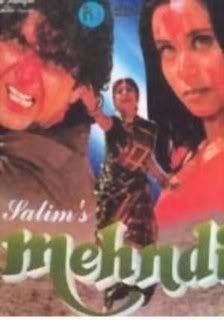
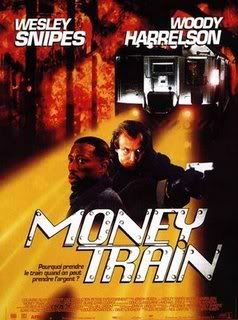
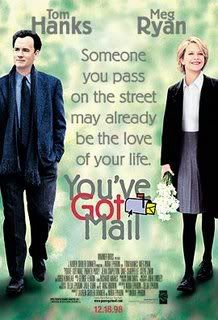
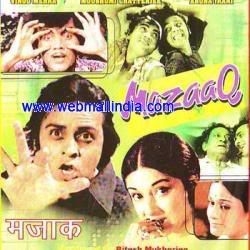
0 Response to "Use Virtual Private Networks for Secure Internet Data Transfer"
Post a Comment