As you’re well aware, not every page on the Web is suitable for underage view
ing. Fortunately, Yahoo! offers several options that help you protect your chil
dren from inappropriate content online.
Yahoo’s Mature Content Filter
The first line of defense is to filter inappropriate content from Yahoo!’s search
results. Yahoo! offers a Mature Content Filter you can apply when searching;
with this filter activated, Web pages containing sex or language or other bad
stuff are automatically deleted from all search results.
To activate Yahoo!’s Mature Content filter, click the Preferences link next to the
Search button on Yahoo!’s home page. Scroll down the Search Preferences page
to the Mature Content Filter section; you can choose from Strict (filters text and
images) or Moderate (filters images only) filtering, or turn the filter off.
Yahoo! Family Accounts
Another available option is to create a Yahoo! Family Account. This enables you
to create separate Yahoo! IDs for each of your children. You can then control
what information your children give to Yahoo!—and determine which Yahoo!
features your children can and can’t access.
The key to managing your Family Account is to create separate Yahoo! IDs for
each of your children. There are two classes of children’s IDs available with
Yahoo! Family Accounts: Under 13 and 13 to 18. Each age class has its own
unique restrictions as part of a Family Account. Under 13 IDs are prohibited
from entering any personal information online, participating in auctions or per
sonals, or accessing any adult areas. The 13 to 18 IDs are only prohibited from
participating in auctions and accessing adult areas—but they can leave per
sonal information online.
In addition, the primary ID on a Family Account (meaning you!) can log into
Yahoo! under any of the other IDs. This enables you to monitor and make
changes to your child’s account using all of Yahoo!’s various tools—such as
blocklists, buddy lists, and so on.
Creating a Family Account is similar to creating a regular Yahoo! account. The
big difference is that—to establish the age of the primary account member—
you have to enter a credit card number. (The assumption is that no one under 18
has a credit card.) Yahoo! will not make charges to your card; it only uses the
card for age ID purposes.
To create your Family Account, go to family.yahoo.com. You should see the
Welcome to Yahoo! Family Accounts page; click the Sign Me Up link and com
plete the steps as instructed. (If you already have a Yahoo! account, just enter
your Yahoo! ID and Password.)
Once you’ve created an account, you can add a new child ID for each of your
children. From the Yahoo! Family Accounts page, click the Add Child Account
button and follow the onscreen instructions.
Yahooligans!
Even better than filtering your children’s Internet usage, why not give them
their own kids-safe start page to use when they’re surfing? Yahoo! provides just
such a page—called Yahooligans!
Yahooligans! (www.yahooligans.com) is a kids-oriented directory that is part of
the Yahoo! network of sites. Each site listed in the Yahooligans! directory has
been carefully checked by an experienced educator to ensure that the site’s
content is appropriate for children aged 7 to 12.
As you can see in Figure 1-11, Yahooligans! works just like the main Yahoo! Web
directory, which means you can find sites by either browsing through categories
or directly searching. The difference is that this directory includes categories and
sites of particular interest to children and teenagers—as well as additional fea
tures and services.
In addition to all the cool kids-friendly content, Yahooligans! offers a few other
neat features to help protect your children online. For example, when you con
duct a search on Yahooligans!, it searches only the Yahooligans! directory—it
doesn’t back out to the Web for a larger (unsupervised) index search. And the
Yahooligans! directory doesn’t include sites with any content inappropriate for
younger Web surfers, so it’s completely kids-safe.
In other words, Yahooligans! is the perfect start page for your kids.
Yahooligans! is more than just a directory of family-friendly Web sites.
Yahooligans! also includes a variety of fun and informational services, from
downloadable pictures to interactive online games.
.
ing. Fortunately, Yahoo! offers several options that help you protect your chil
dren from inappropriate content online.
Yahoo’s Mature Content Filter
The first line of defense is to filter inappropriate content from Yahoo!’s search
results. Yahoo! offers a Mature Content Filter you can apply when searching;
with this filter activated, Web pages containing sex or language or other bad
stuff are automatically deleted from all search results.
To activate Yahoo!’s Mature Content filter, click the Preferences link next to the
Search button on Yahoo!’s home page. Scroll down the Search Preferences page
to the Mature Content Filter section; you can choose from Strict (filters text and
images) or Moderate (filters images only) filtering, or turn the filter off.
Yahoo! Family Accounts
Another available option is to create a Yahoo! Family Account. This enables you
to create separate Yahoo! IDs for each of your children. You can then control
what information your children give to Yahoo!—and determine which Yahoo!
features your children can and can’t access.
The key to managing your Family Account is to create separate Yahoo! IDs for
each of your children. There are two classes of children’s IDs available with
Yahoo! Family Accounts: Under 13 and 13 to 18. Each age class has its own
unique restrictions as part of a Family Account. Under 13 IDs are prohibited
from entering any personal information online, participating in auctions or per
sonals, or accessing any adult areas. The 13 to 18 IDs are only prohibited from
participating in auctions and accessing adult areas—but they can leave per
sonal information online.
In addition, the primary ID on a Family Account (meaning you!) can log into
Yahoo! under any of the other IDs. This enables you to monitor and make
changes to your child’s account using all of Yahoo!’s various tools—such as
blocklists, buddy lists, and so on.
Creating a Family Account is similar to creating a regular Yahoo! account. The
big difference is that—to establish the age of the primary account member—
you have to enter a credit card number. (The assumption is that no one under 18
has a credit card.) Yahoo! will not make charges to your card; it only uses the
card for age ID purposes.
To create your Family Account, go to family.yahoo.com. You should see the
Welcome to Yahoo! Family Accounts page; click the Sign Me Up link and com
plete the steps as instructed. (If you already have a Yahoo! account, just enter
your Yahoo! ID and Password.)
Once you’ve created an account, you can add a new child ID for each of your
children. From the Yahoo! Family Accounts page, click the Add Child Account
button and follow the onscreen instructions.
Yahooligans!
Even better than filtering your children’s Internet usage, why not give them
their own kids-safe start page to use when they’re surfing? Yahoo! provides just
such a page—called Yahooligans!
Yahooligans! (www.yahooligans.com) is a kids-oriented directory that is part of
the Yahoo! network of sites. Each site listed in the Yahooligans! directory has
been carefully checked by an experienced educator to ensure that the site’s
content is appropriate for children aged 7 to 12.
As you can see in Figure 1-11, Yahooligans! works just like the main Yahoo! Web
directory, which means you can find sites by either browsing through categories
or directly searching. The difference is that this directory includes categories and
sites of particular interest to children and teenagers—as well as additional fea
tures and services.
In addition to all the cool kids-friendly content, Yahooligans! offers a few other
neat features to help protect your children online. For example, when you con
duct a search on Yahooligans!, it searches only the Yahooligans! directory—it
doesn’t back out to the Web for a larger (unsupervised) index search. And the
Yahooligans! directory doesn’t include sites with any content inappropriate for
younger Web surfers, so it’s completely kids-safe.
In other words, Yahooligans! is the perfect start page for your kids.
Yahooligans! is more than just a directory of family-friendly Web sites.
Yahooligans! also includes a variety of fun and informational services, from
downloadable pictures to interactive online games.
.
Subscribe to:
Post Comments (Atom)


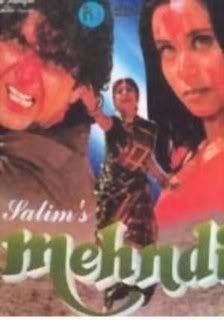
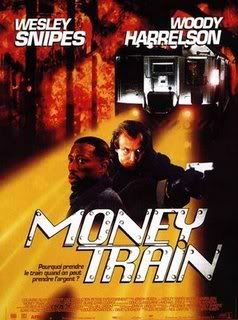
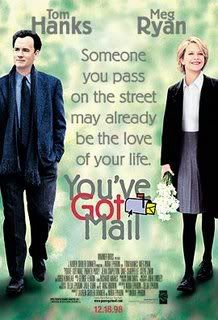
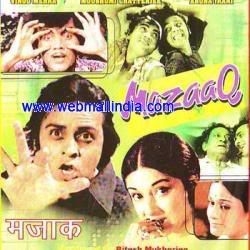
0 Response to "Make Yahoo! Safe for Kids"
Post a Comment