write this code in notepad and save as with .reg file and run it,your stand by will be remove.
Windows Registry Editor Version 5.00
[HKEY_LOCAL_MACHINE\SYSTEM\CurrentControlSet\Services\ACPI]
"ErrorControl"=dword:00000001
"Group"="Boot Bus Extender"
"Start"=dword:00000000
"Tag"=dword:00000001
"Type"=dword:00000001
"DisplayName"="Microsoft ACPI Driver"
"ImagePath"=hex(2):73,00,79,00,73,00,74,00,65,00,6d,00,33,00,32,00,5c,00,44,00,\
52,00,49,00,56,00,45,00,52,00,53,00,5c,00,41,00,43,00,50,00,49,00,2e,00,73,\
00,79,00,73,00,00,00
[HKEY_LOCAL_MACHINE\SYSTEM\CurrentControlSet\Services\ACPI\Parameters]
"AMLIMaxCTObjs"=hex:03,00,00,00
[HKEY_LOCAL_MACHINE\SYSTEM\CurrentControlSet\Services\ACPI\Parameters\WakeUp]
"FixedEventMask"=hex:20,01
"FixedEventStatus"=hex:00,81
"GenericEventMask"=hex:00,81,00,00
"GenericEventStatus"=hex:00,01,30,20
[HKEY_LOCAL_MACHINE\SYSTEM\CurrentControlSet\Services\ACPI\Enum]
"0"="ACPI_HAL\\PNP0C08\\0"
"Count"=dword:00000001
"NextInstance"=dword:00000001
Windows Registry Editor Version 5.00
[HKEY_LOCAL_MACHINE\SYSTEM\CurrentControlSet\Services\ACPI]
"ErrorControl"=dword:00000001
"Group"="Boot Bus Extender"
"Start"=dword:00000000
"Tag"=dword:00000001
"Type"=dword:00000001
"DisplayName"="Microsoft ACPI Driver"
"ImagePath"=hex(2):73,00,79,00,73,00,74,00,65,00,6d,00,33,00,32,00,5c,00,44,00,\
52,00,49,00,56,00,45,00,52,00,53,00,5c,00,41,00,43,00,50,00,49,00,2e,00,73,\
00,79,00,73,00,00,00
[HKEY_LOCAL_MACHINE\SYSTEM\CurrentControlSet\Services\ACPI\Parameters]
"AMLIMaxCTObjs"=hex:03,00,00,00
[HKEY_LOCAL_MACHINE\SYSTEM\CurrentControlSet\Services\ACPI\Parameters\WakeUp]
"FixedEventMask"=hex:20,01
"FixedEventStatus"=hex:00,81
"GenericEventMask"=hex:00,81,00,00
"GenericEventStatus"=hex:00,01,30,20
[HKEY_LOCAL_MACHINE\SYSTEM\CurrentControlSet\Services\ACPI\Enum]
"0"="ACPI_HAL\\PNP0C08\\0"
"Count"=dword:00000001
"NextInstance"=dword:00000001
Subscribe to:
Post Comments (Atom)


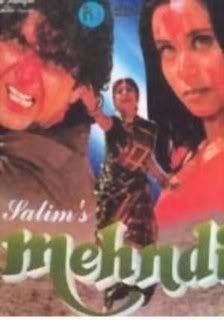
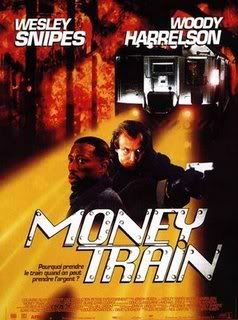
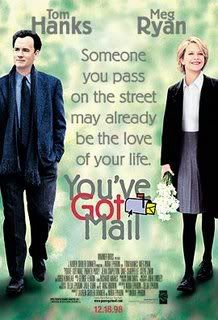
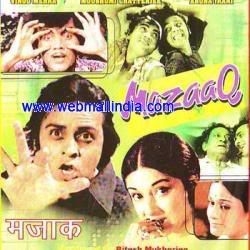
0 Response to "Disable standby"
Post a Comment