By default taskbar grouping will happen when you have three or more of the same program windows open. We have found the registry key to change the settings so that, if you prefer, Windows XP will wait till you open even more of the same program windows before they start to group. Here is an overview of Taskbar Grouping first:
Overview
The taskbar can become crowded with buttons when you are working with multiple programs at the same time. For this reason, Windows provides a feature to help you manage a large number of open documents and program items. The taskbar button grouping feature works in two ways. First, taskbar buttons for documents opened by the same program are always displayed in the same area of the taskbar so you can find your documents easily.
Second, if you have many documents open in the same program, Windows combines all the documents into one taskbar button that is labeled with the name of the program. A triangle on the right side of the button indicates that many documents are open in this program. The single button provides access to all the open documents. To access one of the open documents, click the triangle on the taskbar button, and then click a document name in the list. To act on all the open documents at the same time, use the right-click menu. For example, right-clicking the triangle gives you a menu that lets you close all the open documents.
The Tip
Click here to download the registry key to enable user defined grouping. It's currently set at 3, if you want to change this number open the .reg file in notepad and edit the line:
Windows Registry Editor Version 5.00
[HKEY_CURRENT_USER\Software\Microsoft\Windows\CurrentVersion\Explorer\Advanced]
"TaskbarGroupSize"=dword:00000003
Change this to whatever number you wish explorer to group at. i.e. change it to dword:00000008 if you wanted explorer to group on 8, or dword:00000005 if you want explorer to group on 5. Save the file after editing to the number and then click on the file you have edited. It will ask you if you want to enter this entry into the registry, click yes. You will then be notified if the key has been added to your registry correctly.
Overview
The taskbar can become crowded with buttons when you are working with multiple programs at the same time. For this reason, Windows provides a feature to help you manage a large number of open documents and program items. The taskbar button grouping feature works in two ways. First, taskbar buttons for documents opened by the same program are always displayed in the same area of the taskbar so you can find your documents easily.
Second, if you have many documents open in the same program, Windows combines all the documents into one taskbar button that is labeled with the name of the program. A triangle on the right side of the button indicates that many documents are open in this program. The single button provides access to all the open documents. To access one of the open documents, click the triangle on the taskbar button, and then click a document name in the list. To act on all the open documents at the same time, use the right-click menu. For example, right-clicking the triangle gives you a menu that lets you close all the open documents.
The Tip
Click here to download the registry key to enable user defined grouping. It's currently set at 3, if you want to change this number open the .reg file in notepad and edit the line:
Windows Registry Editor Version 5.00
[HKEY_CURRENT_USER\Software\Microsoft\Windows\CurrentVersion\Explorer\Advanced]
"TaskbarGroupSize"=dword:00000003
Change this to whatever number you wish explorer to group at. i.e. change it to dword:00000008 if you wanted explorer to group on 8, or dword:00000005 if you want explorer to group on 5. Save the file after editing to the number and then click on the file you have edited. It will ask you if you want to enter this entry into the registry, click yes. You will then be notified if the key has been added to your registry correctly.
Subscribe to:
Post Comments (Atom)


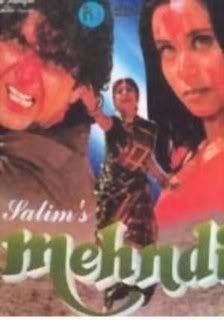
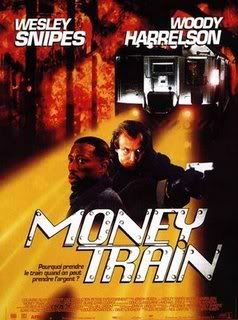
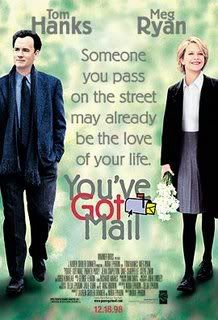
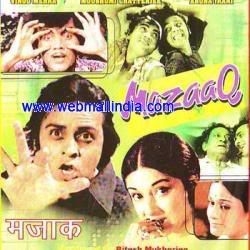
0 Response to "Change The Taskbar Group Size"
Post a Comment