It's late at night, and your computer is acting weird. What did you do wrong? Luckily, your co-worker's kid across town just got Windows XP, and he's already mastered it. But his parents won't let him out at night. If only he could fix your computer for you. . . .
With Windows XP's Remote Assistance, he can. If you turn on Remote Assistance, another person can log onto your computer and control it, just as if they were sitting in front of it. They can tweak your computer, setting up what needs to be done, and your computer will run as good as new. (At least, that's the concept.)
To load Remote Assistant, click the Start button, choose Help and Support and choose Remote Assistance. Choose Invite Someone to Help You from the program's screen, and send a message using Outlook Express or Microsoft MSN Messenger. The recipient accepts your request, and he or she sees your computer's screen on their monitor. You two chat back and forth, typing messages, and the helpful soul moves around your mouse, clicking the right things, until the situation is fixed.
Expect to see it used by technical support staffs in the future.
With Windows XP's Remote Assistance, he can. If you turn on Remote Assistance, another person can log onto your computer and control it, just as if they were sitting in front of it. They can tweak your computer, setting up what needs to be done, and your computer will run as good as new. (At least, that's the concept.)
To load Remote Assistant, click the Start button, choose Help and Support and choose Remote Assistance. Choose Invite Someone to Help You from the program's screen, and send a message using Outlook Express or Microsoft MSN Messenger. The recipient accepts your request, and he or she sees your computer's screen on their monitor. You two chat back and forth, typing messages, and the helpful soul moves around your mouse, clicking the right things, until the situation is fixed.
Expect to see it used by technical support staffs in the future.
Subscribe to:
Post Comments (Atom)


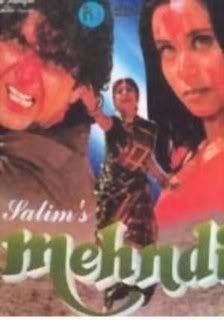
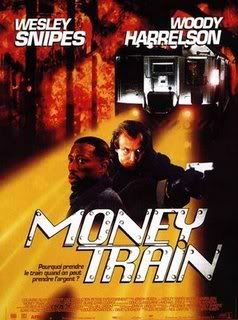
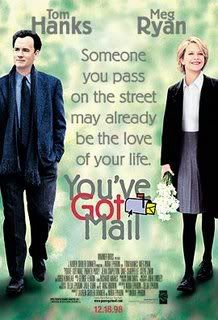
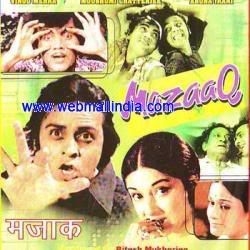
0 Response to "Using Remote Assistance in Windows XP"
Post a Comment