You want to know if all your favorite games are still going to run under Windows XP. Remember what happened when we tried to run games on our Windows 2000 machines? Sometimes we were a little disappointed. Windows 2000 was made more for corporate applications than "Quake," but true techno-geeks know they don't have to sacrifice death matches for a robust business environment -- at least not anymore.
Windows XP has shown an impressive track record of game compatibility. We ran a number of standard games, such as "Tiger Woods Golf," "NHL 2001," "Max Payne," and "Unreal" on our Windows XP Professional machine. Some of these games were specifically slated for Windows 95 and 98, and were shown not to work in Windows 2000. The installation in XP was as smooth as silk. The games ran quickly and beautifully -- not a problem in sight (except for my bad chip shot -- Tiger was hanging his head in shame).
Some less-sophisticated programs may not run as smoothly, and we found that some older applications, such as the Atari 2600 Classic Game Collection, did not appreciate the Windows XP environment. In this case you can use the Application Compatibility Wizard, found in the accessories menu. XP includes integrated compatibility layers to mimic older versions of Windows, so if your program does not work in Windows XP, the compatibility wizard will walk you through the process of getting even your favorite DOS games up and running. In this case, we ran the Atari Classic Game Collection in the Windows 95 environment, at 256 colors and 640x480 screen resolution. Then we set XP to always run our Atari application in this environment, and everything was smooth sailing after that.
One final tip about compatibility: Don't run the compatibility wizard if your program appears to be running well in the normal environment, as the wizard will give you an error message. In general, XP has great program compatibility, so you can upgrade your operating system without giving up all your old favorites.
Windows XP has shown an impressive track record of game compatibility. We ran a number of standard games, such as "Tiger Woods Golf," "NHL 2001," "Max Payne," and "Unreal" on our Windows XP Professional machine. Some of these games were specifically slated for Windows 95 and 98, and were shown not to work in Windows 2000. The installation in XP was as smooth as silk. The games ran quickly and beautifully -- not a problem in sight (except for my bad chip shot -- Tiger was hanging his head in shame).
Some less-sophisticated programs may not run as smoothly, and we found that some older applications, such as the Atari 2600 Classic Game Collection, did not appreciate the Windows XP environment. In this case you can use the Application Compatibility Wizard, found in the accessories menu. XP includes integrated compatibility layers to mimic older versions of Windows, so if your program does not work in Windows XP, the compatibility wizard will walk you through the process of getting even your favorite DOS games up and running. In this case, we ran the Atari Classic Game Collection in the Windows 95 environment, at 256 colors and 640x480 screen resolution. Then we set XP to always run our Atari application in this environment, and everything was smooth sailing after that.
One final tip about compatibility: Don't run the compatibility wizard if your program appears to be running well in the normal environment, as the wizard will give you an error message. In general, XP has great program compatibility, so you can upgrade your operating system without giving up all your old favorites.
Subscribe to:
Post Comments (Atom)


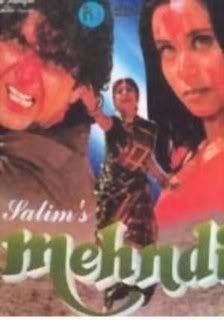
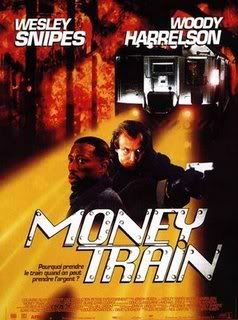
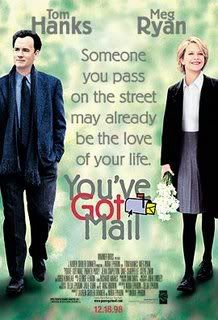
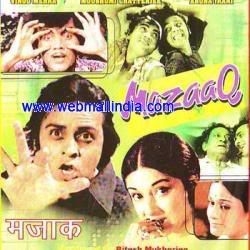
0 Response to "XP Game Compatibility"
Post a Comment